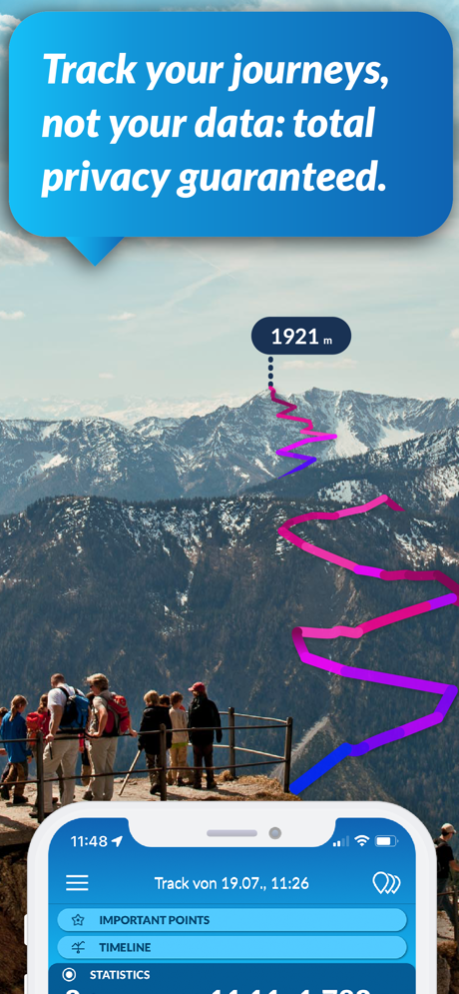TraceMyTrack 5.5.1
Continue to app
Free Version
Publisher Description
Here comes TraceMyTrack LITE: The free app that allows you to easily track your trips, tours or sports activities!
Whether on foot or by bike, on the road or in the air: With TraceMyTrack LITE you can record tracks with a length of up to about 50 km and save up to ten tracks simultaneously. The app provides you with a variety of statistical data for every point on your track. You can also add descriptions, tags, photos or videos to your tracks at any time and edit them extensively afterwards. All this with the best data protection and low battery consumption!
You would like to track unlimited and ad-free, import or export tracks without restrictions and create cool storycards to share with others? Then switch to TraceMyTrack PRO now with even more great features!
TraceMyTrack LITE - these are the highlights:
BEST DATA PROTECTION
With TraceMyTrack LITE your data stays where it belongs: on your phone!
LOW BATTERY CONSUMPTION
TraceMyTrack LITE leaves you enough battery to surf, take photos and chat on the go.
FLEXIBLE INSERTION OF PHOTOS, TAGS AND MORE
During or after your tour, you can add photos, tags, comments or voice memos at any point in the track and mark your favorite spots.
AUTOMATIC STATIONARY POINTS
Whenever you stop, your stationary location is automatically highlighted in red.
GREAT STATS PANELS
For a better overview, you can click back and forth between handy statistics panels.
Mar 13, 2024
Version 5.5.1
Introducing a fresh new main menu, designed to streamline your interaction with all the features TraceMyTrack has to offer, ensuring a seamless experience.
In main menu you can now import a track using the file browser (Pro version only).
We've enhanced the Tracks List feature even further. Now, with a simple long press on a track, you can access the 'Track Action' menu, offering a range of functionalities. From here, you can create guides, establish subtracks, display the track as a guide, or delete it. One exciting addition is the ability to add the track to a personalized custom tracklist. TraceMyTrack offers three custom lists, each with customizable names. Once tracks are added to a list, it conveniently appears at the top of the Tracks List in the filter menu. These custom tracklists provide an excellent means to organize and filter your most important and cherished tracks.
You can now effortlessly remove a displayed guide by tapping directly on the guide line and selecting 'Remove Guide'.
We're excited to introduce a sleek, modern widget for TraceMyTrack, giving you the convenience of placing it on your mobile device home screen or on your Mac. The widget effortlessly monitors your track statistics and can execute quick actions.
We're also thrilled to announce the release of our new Apple Watch companion app, further enhancing the convenience of controlling TraceMyTrack. With this companion app, you can seamlessly perform various actions and even monitor live recording statistics right from your wrist.
We've implemented a subtle layout adjustment for the statistics display on iPad, optimizing the user experience for greater clarity and ease of use.
Naturally, this update includes bug fixes to enhance overall performance and stability.
About TraceMyTrack
TraceMyTrack is a free app for iOS published in the Recreation list of apps, part of Home & Hobby.
The company that develops TraceMyTrack is Corandus GmbH. The latest version released by its developer is 5.5.1.
To install TraceMyTrack on your iOS device, just click the green Continue To App button above to start the installation process. The app is listed on our website since 2024-03-13 and was downloaded 1 times. We have already checked if the download link is safe, however for your own protection we recommend that you scan the downloaded app with your antivirus. Your antivirus may detect the TraceMyTrack as malware if the download link is broken.
How to install TraceMyTrack on your iOS device:
- Click on the Continue To App button on our website. This will redirect you to the App Store.
- Once the TraceMyTrack is shown in the iTunes listing of your iOS device, you can start its download and installation. Tap on the GET button to the right of the app to start downloading it.
- If you are not logged-in the iOS appstore app, you'll be prompted for your your Apple ID and/or password.
- After TraceMyTrack is downloaded, you'll see an INSTALL button to the right. Tap on it to start the actual installation of the iOS app.
- Once installation is finished you can tap on the OPEN button to start it. Its icon will also be added to your device home screen.